I wanted to create a separate 3D print that was the mirror image of one I had already had. So I needed to mirror a design in Freecad. There is probably a better way of doing this but I haven’t found it yet.
This is not about simply mirroring a single object but mirroring a completed design. By mirroring I mean making an inverse copy, like a mold from a die or in my case the left hand end of a symmetric object from a design for the other half or one end.
Background
I had a design which was a seat in two halves that I wants to 3-D print on my Ender 3. The two halves plug into each other. One was the left side and one the right. They are in essence the same part but one with a socket and the other a plug. But of course other than the socket and plug they are exactly the same – but mirrored.
So rather than design the thing twice I copied the plug end then changed the plug to a socket. The only problem then was that they were both right handed. One of them needed to be mirrored to become the left hand end. So I needed to mirror the design in Freecad.
This it what I did
Here’s the part ….
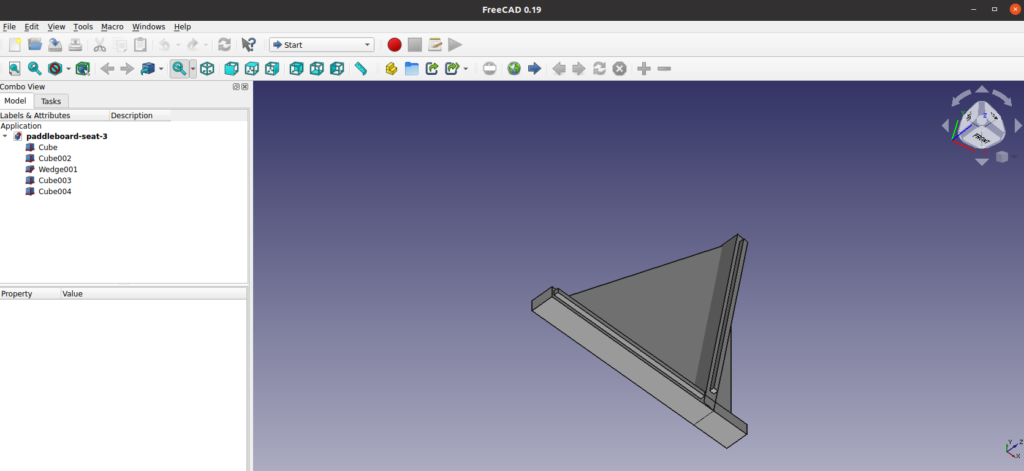
Go to Part design in the menu. Select all of the parts of the design (i.e. use ctrl mouse-click to select each part) Then in the part menu select mirroring… . This will build you an exact mirror of the original.
So far so good.
The problem is is that the original is still there and the parts in the original are used to build the mirrored design which means you cannot delete them without risking breaking the design.
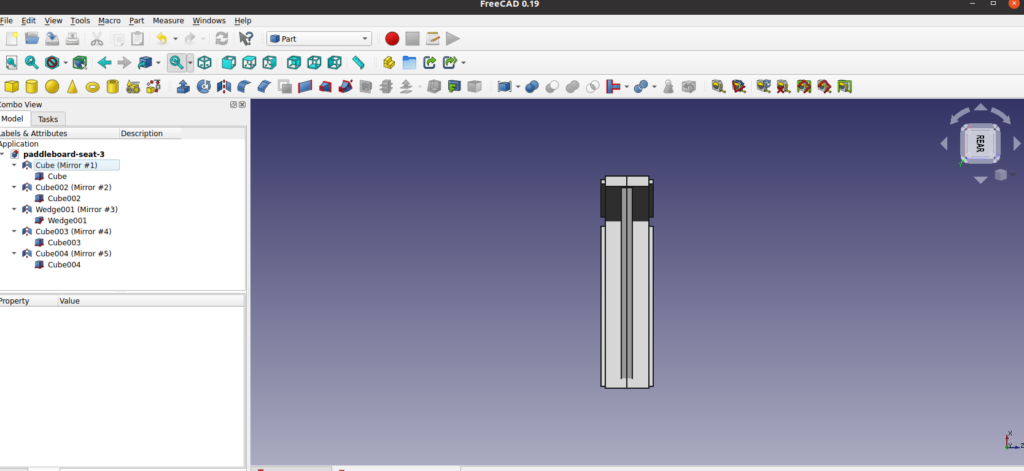
Like this…
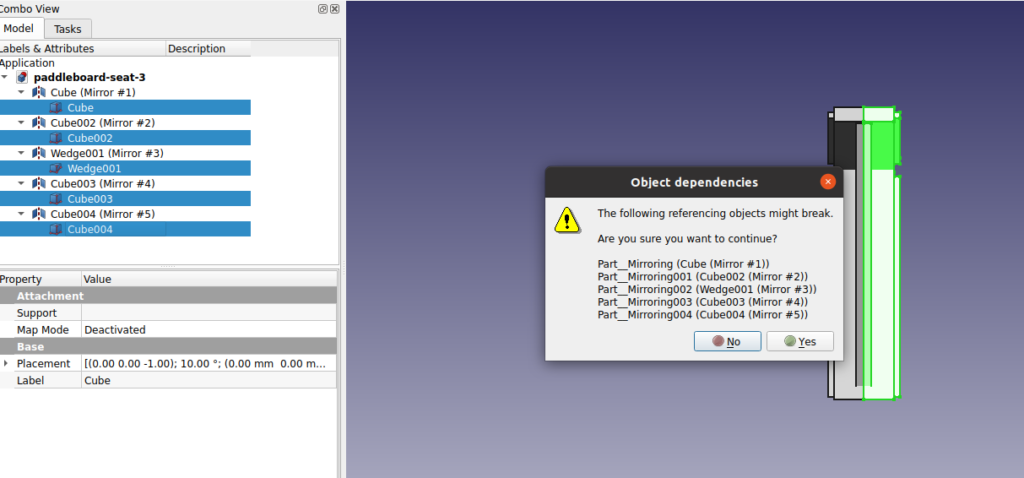
The trick is that after the mirroring stage, before you delete anything, you select the mirrored items then under “create a copy” in the Part menu, select “create a simple copy”.
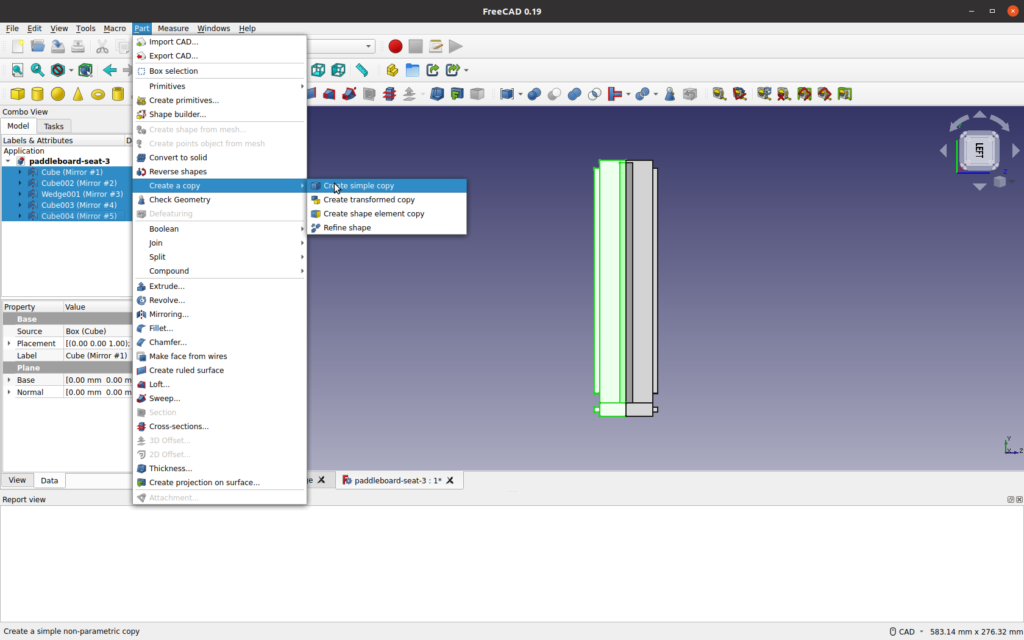
This does exactly as it says. It duplicates the items you have selected BUT the new items will not be dependent on the original. Now you can select the originals and the first mirrored copy and delete them. Leaving the simple copy as the finished inverted item!
As I said I expect there is a better way without needing the two step process but I am darned if I can find it. The rest of my Freecad posts are Here